This is a sponsored conversation written by me on behalf of Samsung. All content and opinions are my own. Thank you for supporting the sponsors that make Oh So Beautiful Paper possible!
Earlier this year I marked seven years of self employment and working from home. Seven years! I genuinely love working from home, even if it does come with a set of unique challenges. Today I’m excited to partner with our friends at Samsung to share some of my tips for working from home as a creative entrepreneur and help spread the word about their latest lifestyle innovation: Samsung Connect Home!
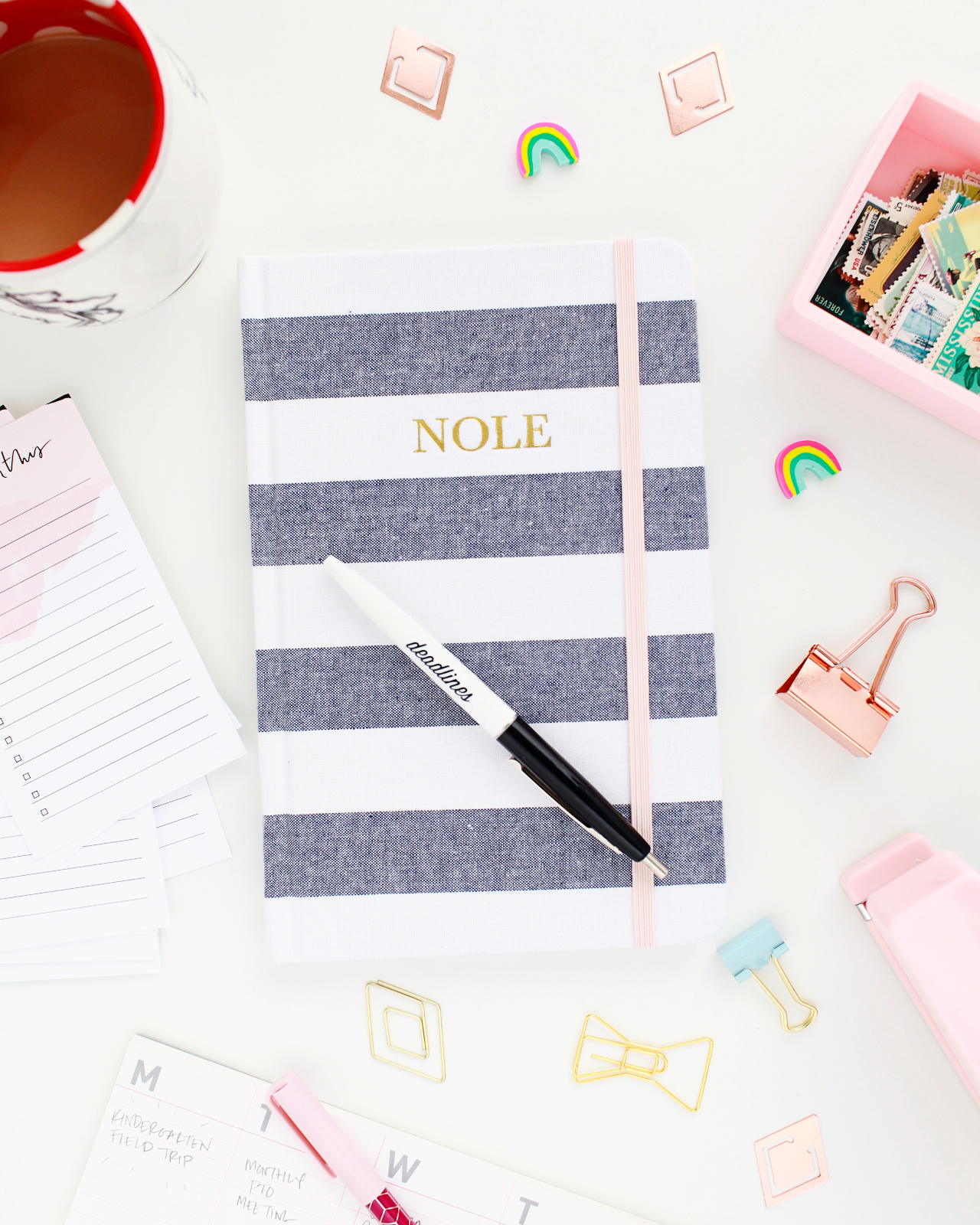
One of my biggest challenges working from home has been getting a reliable internet signal in my home office – which is on the second floor of our home and towards the back of the house, while our modem lives on the first floor in the living room at the front of the house. The Wi-Fi signal can’t make it through the plaster and brick in our walls and ceilings, so the signal is incredibly weak by the time it gets to my office on the opposite side of the house. A good Wi-Fi signal is kind of essential for anyone working from home, and I could barely even watch videos on Instagram stories – much less upload photos to a blog post!

Samsung Connect Home was the perfect solution for my weak Wi-Fi signal woes. Samsung Connect Home is a mesh Wi-Fi router that optimizes your signal, creating a powerful Wi-Fi signal throughout your home and eliminating Wi-Fi dead zones. Each router has a range of 1,500 square feet – which is actually larger than my entire house! – and you can wirelessly connect up to five Samsung Connect Home devices for mesh network coverage of 7,500 square feet. You can upload and download in an instant and stream your favorite tv shows, videos, and podcasts without interruption – which really helps maximize those working hours.


Samsung Connect Home is also the only whole-home Wi-Fi system that works as a SmartThings Hub to remotely control a variety of smart-home appliances and devices – like security systems, locks, Philips Hue lighting, Nest thermostats, and more! Just set the whole thing up on your phone using the Samsung Connect app (available on both Android and iOS devices) and you can control all your smart devices and appliances from your phone through just one app, instead of a bunch of different apps for each individual product or appliance. You can even use the apps to control appliances when you aren’t home. Handy, right? The app also tells you where to place each Samsung Connect Home device in your home for optimal performance. You can even use the app to manage connected devices, set parental controls, and allow guest access if you have friends or family visiting – or maybe even a friend co-working with you for the day. So easy!

I’m pretty particular about how things look in my home, and I’m totally one of those people that hid my old clunky antenna router behind some books in our living room. But the Samsung Connect Home is so pretty! The design is simple, sleek, and compact – is it weird to say that a router is pretty? I have mine on a book shelf in my office and I actually enjoy looking at it every day. It just goes to show you the power of well-designed home appliances and the value of making something both utilitarian and beautiful. Plus, Samsung Connect Home is protected by hardware-based security technologies with integrated network certification, so you can rest easy knowing your phone and devices are secure.

I love working from home, but it can definitely be a challenge to stay productive and focused. Here are my top 5 tips for working from home as a creative entrepreneur:
1. Create a Comfortable, Dedicated Work Space. I’ve worked from home since 2010, and during that time I’ve moved from a little desk nook in our living room to a dedicated home office – although I still end up writing blog posts and emails from my the couch in the evenings. Having a dedicated work space helps me get into a “work” mindset, and because I am very much affected by my visual surroundings I need that dedicated work space to be both comfortable and visually inspiring, with a comfortable place to sit, shelves full of my favorite props, and beautiful artwork on the walls.
2. Set a Consistent Work Schedule – Including a Quitting Time! Before I had children, I would pretty much work from the moment I woke up until the moment I went to sleep. Forget about work/life balance! These days, I work until 3:30 p.m., which is when I go pick my kids up from school each day. I work for a couple more hours in the evening after they go to bed, but I rarely check email or social media during the hours that they’re home and awake. Having a consistent work schedule and regular quitting time has improved my productivity during the week, since I know I only have a finite amount of time to get things done during each work day!

3. Batch Task Your Week. We’ve all heard of batch tasking, but I basically apply the concept to my entire week. On Sunday night, I write out my goals for the upcoming week and plan each day around all the specific objectives that I need to accomplish that week. Monday might be dedicated entirely to running errands: heading to my local craft store for DIY supplies, visiting the flower market to source florals for an upcoming photo shoot, and doing a couple personal errands like food shopping or dropping clothes at the dry cleaner. Tuesday might be dedicated entirely to responding to emails and bookkeeping. Anything that needs to be photographed that week gets batch scheduled on the same day, from DIY projects to photos for a cocktail recipe. I started doing this back when my kids were tiny babies and I was still trying to fit work in around nap schedules and playtime, but I still do it now that my kids are in school and my days are so much more productive than they used to be!

4. Don’t Let Personal Tasks Distract You. When you work from home, it can be really easy to blur the lines between personal tasks and work tasks, especially when all those dirty dishes and the piles of unfolded laundry are just sitting there staring at you. I might squeeze a couple of personal errands into my dedicated work errand days, but otherwise I treat my work days and work hours just as I would if I was working in an office. It’s so easy to get distracted by all the things that need to be done at home, like folding laundry and cleaning, but if I let myself get sidetracked by those tasks I’d never get any work done! I save most of my personal chores and errands for nights and weekends, just like I would if I worked outside the home.
5. Make Time for Connecting with your Local Community Outside of Your Home. Working from home is great, but it can also be really isolating – especially as a new mom. I’ve spent most of the last five years in my little working mom bubble at home and I haven’t been all that great about connecting with other creative entrepreneurs in the DC area. I really missed having people to bounce ideas off of and help spark creativity, so a few months ago I made a conscious effort to get out of my home office bubble. I made lunch dates with friends, started collaborating with new photographers, reached out to local creatives about doing workshops at Common Room Studio – and I’m hoping to hold open studio co-working sessions and organize creative meet ups at the studio in the new year!

For anyone else working from home – whether you’re telecommuting or a creative entrepreneur – what are your tips for working from home? How do you stay productive and inspired? Share your experience in the comments below!
This is a sponsored conversation written by me on behalf of Samsung. All content and opinions are my own. Check out Samsung Connect Home and download the Samsung Connect app right here!
Photo Credits: Meghan Marie Photography and Nole Garey for Oh So Beautiful Paper
