This is a sponsored conversation written by me on behalf of Samsung. All content and opinions are my own. Thank you for supporting the sponsors that make Oh So Beautiful Paper possible!
Like everyone else, I basically live on my phone. Email, social media, calendars, running lists and notes, reading on the Kindle app – and of course, taking photos. I drag my big DSLR camera out for blog photo shoots and travel, but I pretty much always use my phone to snap a quick photo of my kids or style something for social media. This means the camera component of my phone is SUPER important to me. I’ve heard good things about the camera in the new Samsung Galaxy S8 (especially the video quality!), so I was thrilled when Samsung gave me a Galaxy S8+ to try out. I took the Galaxy S8+ with me on a recent family trip to Upstate New York, and I thought I’d share the results with you today! And for those of you in DC, Dallas, Chicago, New York, Los Angeles, and Las Vegas, you can check out the new Galaxy S8 in person at one of the Samsung Galaxy Studios, which have a bunch of fun interactive experiences – read below for more info on my visit to the DC Studio!


Photo by Yetta Reid Photography
Okay, so first things first. I’m not a techie person who can rattle off megapixels and display resolution facts at the drop of a hat. But I know how things look in a camera, and I know image quality. And you guys, the camera on the Galaxy S8 and S8+ is just SO good. For those of you who do follow techie talk, the Galaxy S8 has a 12 megapixel back/rear camera and 8 megapixel front-facing camera. And the phone is both dust and water resistant, just in case you have a three year old that thinks it’s super funny to drop your phone in the toilet. Sigh.

I took this photo with the Samsung Galaxy S8+!!
The Galaxy S8 and S8+ have an Infinity screen display that stretches from edge to edge and can display 16 million colors (!!) with over 4.1 million pixels. One of my favorite features on the Galaxy S8, aside from the camera of course, is that the Infinity screen gives me the ability to use two apps at once. No more toggling between apps while trying to look things up or follow a new recipe – I can do them at the same time!


Photos by Yetta Reid Photography
Okay, back to the camera. The phone offers multiple camera modes ranging from panoramic to slow motion, all with a F1.7 lens that lets in tons of light. For those of us with experience using a DSLR, the Galaxy S8 and S8+ offers a Pro mode that allows you to control and adjust everything from the ISO and shutter speed to exposure value and white balance. It even has a “Food” mode that automatically blurs everything outside a particular radius. Perfect for detail shots!

The Smart Auto Focus tracks every face in the frame to make sure every shot stays sharp and in focus – even in low light or while in motion. The Galaxy S8 even takes multiple shots with every press of the shutter button and instantly combines them into a single photo, so the final image looks crystal clear. It’s seriously like magic.

I’ve been wanting to make more of my own videos, and the Samsung Galaxy S8 shoots full 4k video. I shot a bunch of footage while exploring a local creek in Upstate New York with my family over the weekend and edited it all together into a quick little film – the whole process was just so easy! I can definitely see myself using the Samsung Galaxy S8 to make both family videos and quick DIY tutorials in the future!
Music Credit: Bensound



You can see all the Samsung goodies in person at the Samsung Galaxy Studios in DC, Los Angeles, Las Vegas, Dallas, Chicago, and New York. For those of you in the DC area, our Samsung Galaxy Studio is located at Union Station in the food court level! They have the Galaxy S8 and S8+, the brand new Note8, and all their accessories – including the very cool S-Pen – along with a Samsung 4D Gear VR theater, fitness tracking demo, interactive art experiences, and Gear 360 camera demo! I really loved the Samsung 4D Gear VR theater demo – it was my first experience with virtual reality! And the interactive touch screen that they use to explain all the different features of the Samsung Galaxy S8 and S8+ is so cool – I heard several visitors say that they wished they had one at home! BTW, did you know that you can use Samsung’s Bixby to shop for products online? If you see a gorgeous hat in a photo, you can select just the hat and ask Bixby to find it for you – and it automatically browses Pinterest to find buyable options! So easy.

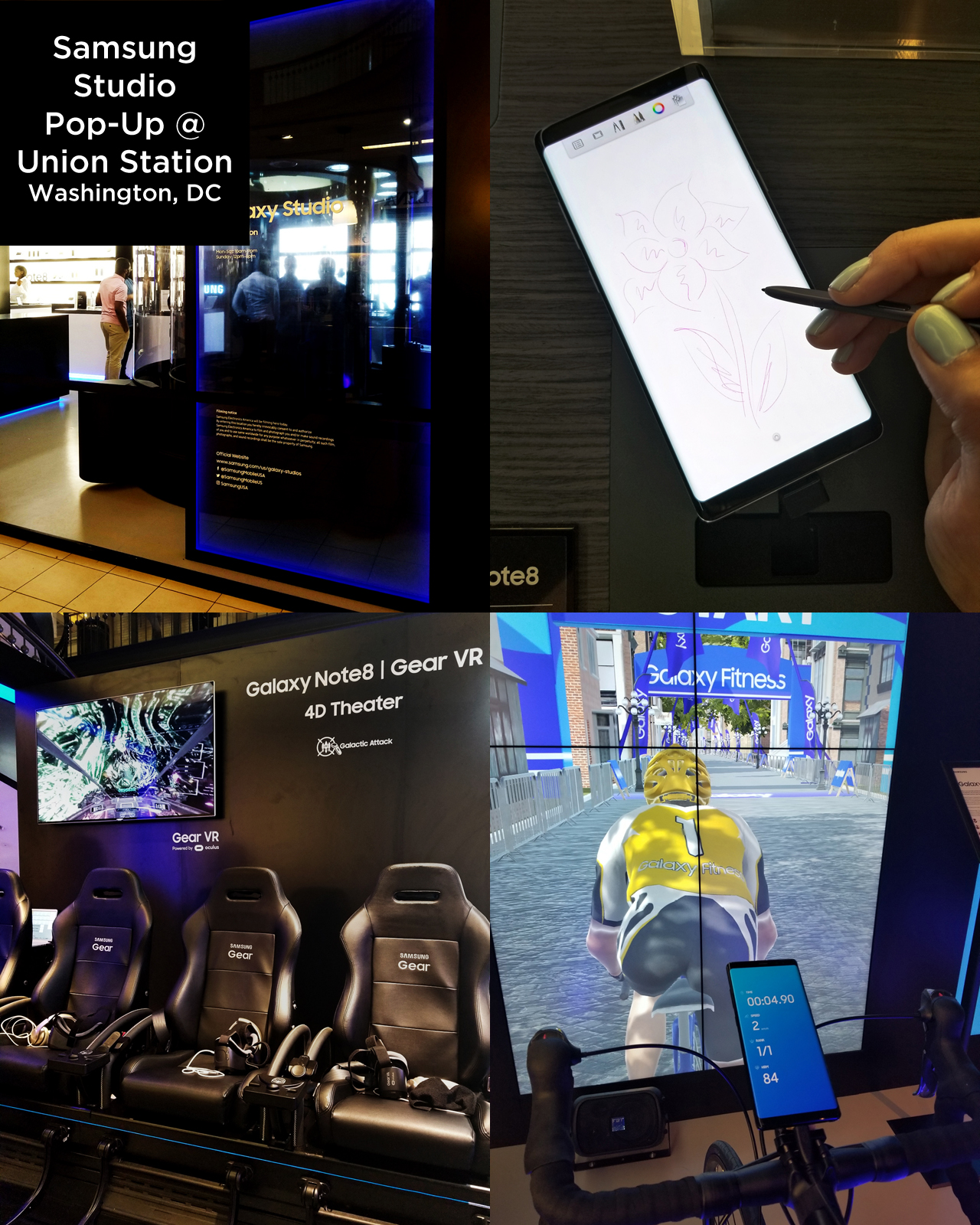
All images and video in this post were taken with the Samsung Galaxy S8+, with the exception of the images featuring the phone, which were taken with a DSLR. Can you even spot the difference?
This is a sponsored conversation written by me on behalf of Samsung. All content and opinions are my own. Thank you for supporting the sponsors that make Oh So Beautiful Paper possible!
