Hi Everyone! Today I thought I’d do something a little bit different and share a glimpse into my everyday routine. It’s a fairly new routine, since it has only been a couple of months since Sophie started preschool and Alice started full time daycare, and I’m still trying to figure out what works best for me as a mom and creative entrepreneur.

My day starts with getting the girls dressed and ready to go to preschool and daycare. We’re a single car family, so I drive and drop everyone off in the morning and then pick them all back up at the end of the day. In between I work out of my home office/studio. The round trip drop-off and pick up commute usually takes about an hour, which is tough since that’s a good chunk of work time. Sophie gets out of preschool at 3 pm every afternoon, so my challenge is to squeeze in as much productive work time as possible before I go pick her up. I normally work for a couple of hours at night after the kids are asleep, but I try to get as much done during those daytime hours as possible!


If you talk to any creative entrepreneur, they’ll tell you that email is one of their biggest productivity challenges. There’s just so much of it! Responding to incoming emails, organizing and archiving messages, and sending outgoing messages can eat up a huge chunk of my day. I use a service called Unroll.Me to help clean out my inbox and keep it manageable. Unroll.Me allows you to unsubscribe quickly and easily from unwanted newsletters and combine the rest of those newsletters – the ones you want to receive but don’t want crowding up your inbox – into a once daily email digest called “The Rollup.†I’ve actually used Unroll.Me for a few years now and I absolutely love it. I was thrilled when Unroll.Me reached out about helping to spread the word about their new iOS app!
Unroll.Me is fast, simple, and totally FREE – and it really couldn’t be easier to use. After you sign up, Unroll.Me will scan your inbox to identify subscriptions. Then with a simple click of the mouse you can choose to unsubscribe (Unroll.Me does it for you), add the email to your Rollup, or keep it in your inbox. I even use my Rollup to keep all the newsletters from my favorite stationers and artists in one place! The entire process seriously takes about five minutes. When I first signed up for Unroll.Me years ago I felt like a huge weight had been lifted from my shoulders. Unsubscribing from those emails –instead of having to delete them every single week – got them completely out of my mental space so I could focus on the things that matter. It sounds silly, but that kind of mental weight can have a huge impact on your productivity!


After responding to emails and sorting through any editorial submissions that came in overnight, I turn my attention to my to-do list for the day. Every day is different when running a blog depending on what’s on the agenda for that particular week. Some days involve DIY project production and taking photos, while other days involve searching for cards and products to feature in round up posts. I like to keep a colorful notepad on my desk for jotting down reminders and ideas along with a desk pad calendar to keep track of things like doctor appointments and visits from out-of-town relatives. I also find that I’m more productive if I keep a few pretty or inspirational trinkets on my desk, like vintage stamps and business cards from my friends that make me smile every time I look at them.


That’s my day! What do you do to stay productive during the day? If you want to give Unroll.Me a try you can sign up right here! I’ve used Unroll.Me to manage over 1200 subscriptions over the years – I’d love to hear how many subscriptions you find!
This post was created in partnership with Unroll.Me. All content and opinions are my own. Thank you for supporting the sponsors that make Oh So Beautiful Paper possible!

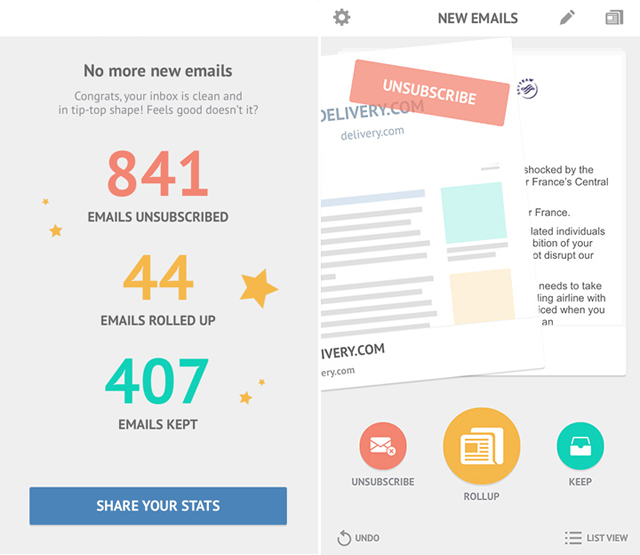
Checking them out now!
Sounds and looks really awesome!!
It really is!
Flagging this app after the email day I had today!
Oooh! Let me know how it goes!